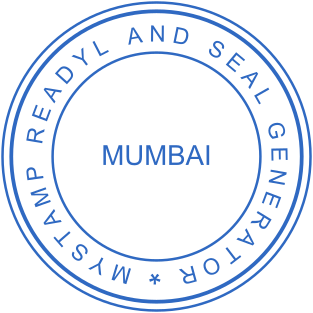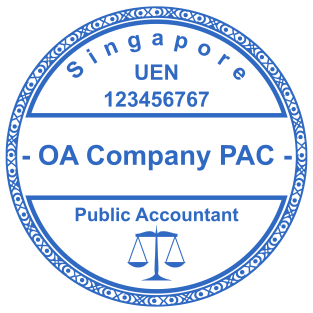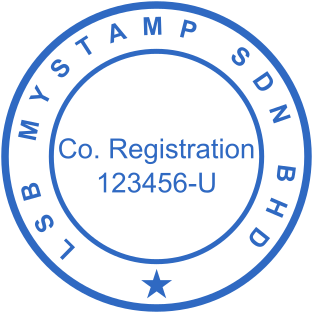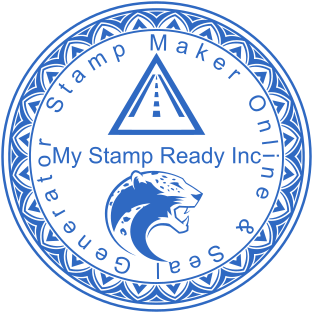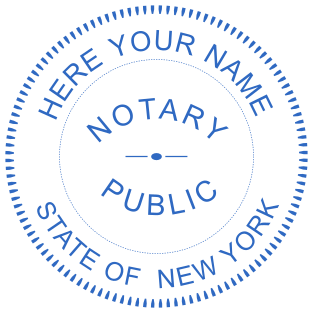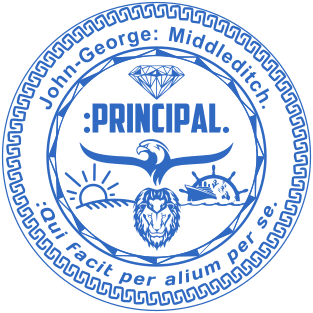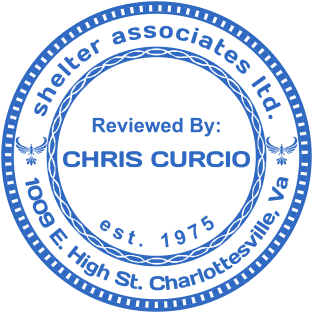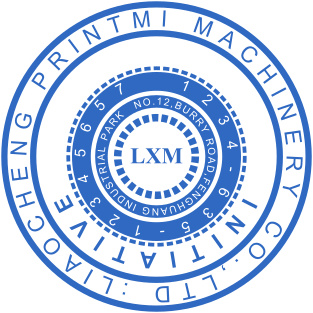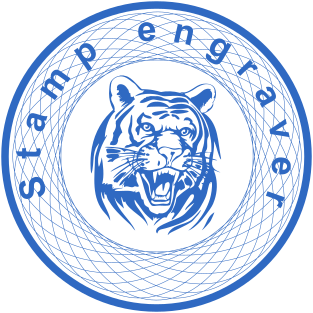digital stamp
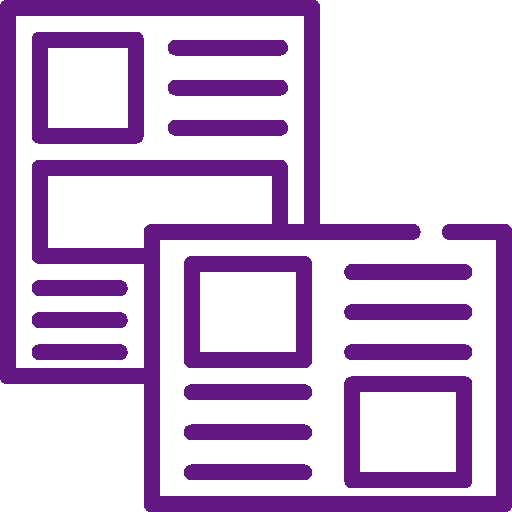
Reusable templates
Now, people can resolve so many things via electronic means. You can shop for groceries, find your soulmate, see your relatives and friends, sign agreements, or get a doctor’s appointment with a click.
Of course, technological dominance slowly drifts from a personal sphere into business. Most business owners are already familiar with electronic document management and incorporate digital marketing or promotional tools. Digital stamp has the qualities that permit it to customize these aspects and boost their efficiency, especially in terms of costs.

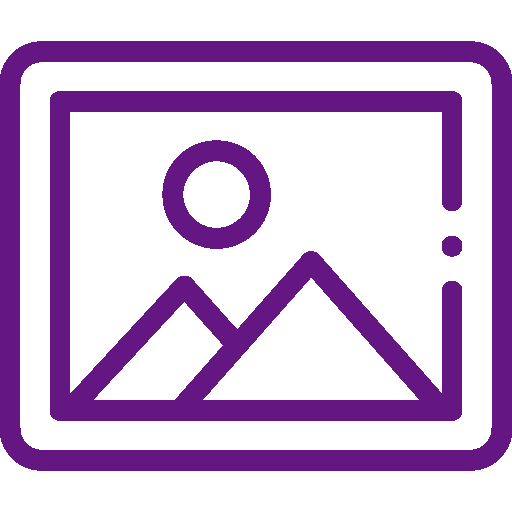
You can create an image without experience in graphic editors - Adobe Photoshop and Illustrator, CorelDraw and others

With our SVG layout, you can order the production of a physical seal from any nearby seal manufacturer.
Digital Stamp: a Product of the Digital Age
A digital stamp means a digital image (SVG, PNG, JPG, etc.) you insert into an electronic document (doc, PDF). It is a broad definition that entails diverse potential applications in many spheres of life, including business.
Unlike a traditional rubber stamp, it doesn’t require printing your agreements, invoices, or other documents. As a result, you have an instrument that enables you to make your documentation management entirely electronic. Moreover, you can use stamps for marketing and promotional purposes by creating a message for your business card, certificates, and other materials.
The best advantage of this approach is the ability to modify the image to suit your needs. You can resize, rotate, or flip it. This stamp occupies storage space only on your electronic devices or cloud. Plus, you can use it as a custom pattern for a rubber stamp.
A Corporate Seal for Business
A corporate seal can be helpful on numerous occasions. You can utilize it to process electronic paperwork. Of course, you can use a digital image as a blueprint for your rubber stamp when you start a company. Furthermore, you can recreate your lost or worn-down rubber stamp.
Our shop of seal and stamps designer allows you to create a perfect seals and stamps design templates of any complexity for various markets. The intuitive interface of designer allows you to create a print for your business without having skills in such programs as Corel Draw, Adobe Illustrator, and Adobe Photoshop.
Digital corporate seal
Electronic stamp designer
Creating a Digital Stamp
In the age of sophisticated technology, there is no need to go through the cumbersome process of creating your image in Photoshop or other graphic design software. You can use an online seal and stamp editor to generate a personally customized image:
- Design your stamp. You can edit one of the available templates or draw a brand-new image. The instruments allow you to adjust every parameter, including shape (circle, triangle, or square), colors, fonts, size, and spacing. Additionally, you can insert any picture (e.g., logo, symbol, or emblem of your choice) as a part of your seal.
- Check that every detail is in order.
- Click the ‘Download’ button.
- Choose your payment plan.
- Enter your email.
- Complete the transaction.
- Download your file.
Digital Stamps and Electronic Documents
Of course, you can’t benefit from a digital seal without a document you can apply it to. Luckily, modern technology is a lifesaver in this case, too. Online editors present a user-friendly and intuitive algorithm that users can utilize to pair a document with a stamp:
- Open the PDF file.
- Scroll to the point where you intend to place the seal.
- Insert the stamp’s image.
- Adjust the seal’s position and size if necessary.
- Save the document with the affixed seal.
Important Sidenote
In this scenario, you get two copies of your document. The original file remains intact, while the downloaded version will have a seal. However, you cannot remove, delete, or modify the stamp after you save the changes and download the file.
If you use Adobe Acrobat, you can benefit from its stamp palette. You will need to perform several steps to add your image as a custom stamp:
- Execute the following sequence: All tools > View more > Add a stamp > Stamps palette.
- Click on the ‘Import’ button.
- Select the file.
- Press ‘OK’.
- Adjust the seal’s positioning and other editable properties.
- Save the changes.
Get stamp ideas and promotions, plus a line to the newest stamp and embosser products to save you time, money, and frustration.
Naturally, each company has its unique seal. However, a corporate stamp represents your company as a legal entity. Therefore, it must contain crucial information for your firm’s identification:
- company name;
- date of formation;
- location of incorporation;
- entity type.
Of course, you can attach additional details, such as your logo. Yet, you must check that it doesn’t affect the text’s readability.
A digital stamp serves to duplicate a printed document or replace it. Thus, its purpose is to streamline paperless document management in the organization.
This type of seal is an electronic way of approving, verifying, or signing the e-documents:
- agreements;
- certificates;
- banking resolutions;
- invoices & receipts;
- bylaws;
- meeting minutes.
Of course, each type of document entails different levels of responsibility. Therefore, it is common for corporations to have separate stamps for various occasions.
This stamp certifies the most vital documents, such as contracts, agreements, or property registration documents. Generally, these papers accommodate the deals that concern a crucial company’s asset or involve transferring large amounts of funds. Some business owners make these seals red to separate them and highlight their importance.
It is the stamp you register in your bank when you create a business account. You use it to authorize withdrawals, wire transfers, or other operations with your bank account.
You or your staff can apply these seals to multiple less valuable documents, including invoices, receipts, quotes, or meeting minutes. They serve predominantly for validation, approval, or identification. Therefore, you can adjust the stamp’s form to suit your needs and preferences. For instance, many companies select a square shape instead of a traditional circle.
In the USA, no one can declare an electronic record invalid based solely on its electronic verification. The challenge with a digital stamp is to make it unique and traceable. Otherwise, you risk compromising the legitimacy of your documents. As a result, you need to ensure that you and your employees abide by these conditions:
- Nobody can alter the document’s content after you place a seal.
- Only authorized people can access the file.
- You store the file in the appropriate format and for a legally required time.
Of course, a rubber stamp implies a physical embodiment of a digital image. Therefore, it requires several essential elements to turn into a helpful instrument:
- A stamp. You can select a complete or unmounted (without a handle) version.
- An ink pad.
- A surface you can stamp (e.g., paper, wood, textile, or ceramics).
Furthermore, multiple tools can help you experiment and garnish your stamp’s appearance:
- You can use various inks. You can choose diverse colors or apply the ones that have a metallic effect. It will allow you to create separate seals and stamps for different purposes.
- The embossing kit, comprised of a heat tool and special powder, will enable you to add textured and raised effects to your stamp. It is a stellar way to emphasize the elegance and style of your brand. Moreover, it will look impressive on your business card.
Unlike digital seals, rubber stamps suffer from wear and tear. Thus, you should wash them regularly, using a specific stamp cleaner.
Furthermore, you can use any available vintage wood or turnaround metal handle or diverse mounts, cart, or date stamp accessories.
If you encounter any issues with payment, you can create a stamp for free.
Promotional and Marketing Materials for Branding
- Logo stamps pair perfectly with documents, tags, or promotional materials (e.g., bags, T-shirts, cups, and napkins).
- Business cards with a digital stamp will guarantee that the vital details, such as address, phone number, name, or socials, are always correct.
- Loyalty cards require a stamp of approval to verify that a client is entitled to a reward. It is an appropriate place to get creative with the pictures you can use as this particular stamp. It will customize your service and please the aesthetic taste of your visitors.
Digital and Rubber Stamps
Generally, compared to their rubber counterparts, digital stamps are more cost-effective because you pay solely for the electronic image. Plus, you can change its major parameters like size or proportions.
However, rubber stamps provide more freedom in terms of application. For instance, you can take it to a bank or an important meeting. You also don’t need to purchase special equipment to mark bags, tags, mugs, napkins, and other objects.
Overall, both options possess their inherent merits and flaws. Of course, a digital stamp is a more affordable and uncomplicated solution. Yet, a rubber stamp is helpful and even mandatory in numerous business scenarios.

Planning Your Budget
- You can download them in SVG and PNG.
- You can import them to PDF and DOCX.
Of course, tailor-made rubber stamps are expensive. Yet, their price range is reasonable compared to the money you would pay if you went to professional companies for a customized design and printing. On average, it will cost you between $10 and $20, depending on the stamp’s scale.
Final Thoughts
Digital stamps are perfect to accommodate your business’s needs in every respect, including legal, financial, and marketing. You can use them to seal documents, mark promotional materials, and add a luxurious touch to your business cards. They are inexpensive and easy to make. Plus, you can turn them into a rubber stamp if you need one.
Testimonials